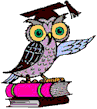So, what's with this "Tooter" thing?
You'll probably agree that some of us "graceful agers" don't really know very much about how certain computer things work…
the Owl does!
We'd like to
tutor
you a little to try & bring more knowledge for
PC-related
things than you may already have…
While this website can be an invaluable teaching guide for PC users who are not technically savvy, the Owl's level of detail is intentionally limited here -- eMail Don (above) if you need more information?
The Owl also admits to an unavoidable information challenge:
"evolution"…
Tomorrow, today's advice may be completely out of whack!
As Ray Kurzweil's
The Singularity is Near book points out, "The future ain't what it used to be…"
(Yogi Berra)
If you find that the Owl's thoughts don’t really help you to find/fix your problem,
or if you already know that something's "broken", you should consider a visit to a repair
shop
that's near us? They're pretty good!
You might also consider asking us for a personal visit… you do have to be reasonably close to us, near
Roswell, GA
to allow us to do this; click it & then click "Directions" (on the left),
add your zip code (or city) & press "enter" to see if it might work? If so, please eMail Don (above)!
Finally, please view the Tooter's disclaimer as well as our legally required compliance and:
Privacy Policy…
feel free to eMail Don (above) or visit the
Creative Logic
business web site for more information?
So…as you start to work with the Owl's ideas, would love to hear your thoughts! Click the eMail link for Don near the top of the page?
- As
a starting point for the Owl's learning ideas, make the window as large as
you can (in MIE, hit F11 or double-click the title bar)…
Please also read the computer complexities "article", which shares some very relevant points-of-view (POVs) with you, the Owl's student…
Note: as any tech worth his/her salt would point out the things listed in the above article, the Owl's amelioratedWebster article title is then:
"13 Things to Check Before Dialing PC Support"!
-
Now, let's look inside your PC with the Owl's help…
Some "Wiki-based" advice can be seen below.
Unplug the power if you plan to go inside!
A Wiki "exploded view" of a PC & some peripheral devices
 (click the image for a larger view?)
(click the image for a larger view?)
Details of each element may be viewed by clicking the links in the table
Use the backspace key to return if the page changes when you click?
|
Item |
Element from diagram |
Misbehaving? |
Help? |
|
1 |
Scanners are used to capture photographs, pictures, articles & text into the PC |
||
|
2 |
A CPU (or Microprocessor) does almost all of the work in a PC. |
||
|
3 |
Primary storage (or RAM) is conceptually a somewhat simple place
where both the system & application software tools scribble their stuff to
interact with each other. |
||
|
4 |
Expansion cards (including graphics cards, etc) are used to add devices to the system |
||
|
5 |
A power supply connects the system to a source of
power like the wall plug. |
||
|
6 |
An optical disc drive brings video, music or programs from a CD or DVD |
||
|
7 |
Secondary storage (the Hard disk) is where the PC data & programs are stored permanently. The Owl guarantees that users who do not backup important data on a regular basis will one day be spectacularly unhappy! View in "Misbehaving">> |
||
|
8 |
Motherboards are of interest but not explained in detail by the Owl… |
||
|
9 |
Speakers bring sounds out of the PC |
||
|
10 |
Monitors display stuff for the PC |
||
|
11 |
(11 is at the lower left-hand corner of
the display) |
||
|
12 |
(12 is at the lower right-hand
corner of the display) |
||
|
13 |
Keyboards are the main way that data gets into the PC from your fingers |
||
|
14 |
A Mouse allows you to interact with all those little windows thingies |
||
|
15 |
An External hard disk lets you to store stuff
outside of the PC, allowing it to be easily moved to another machine. |
||
|
16 |
Printers mostly print stuff…not too much for the Owl to say, but there's some pretty good info in "Misbehaving">> |
-
Owl's advice:
while some things are often easier to fix than you might imagine, please be VERY careful if you decide to pull the covers off of anything…
this is classically where a little knowledge can hurt!
If you decide to do this, be sure to UNPLUG THE POWER &
>>>PROTECT<<<
the chips & devices first?
OK…did you check the "computer complexities" article above? Good…now, how about the other items tagged in this article? OK, we both know that these may be missed & it rarely hurts to do them!
Simple checks aside, the Owl's Wiki advice (links in the table, above) may each warrant a relook to see if you can see or spot what the problem might be?
Also, if you're planning to make ANY actual changes, the Owl wants you to keep that old adage in focus: "Measure twice, cut once" (Wiki for ERP) to avoid ending up worse off than when you started!
There's a really, really good online tool that will automate (for a price) a check-up of your PC internals… The Owl has also laid out a set of steps (with screen snaps, etc) to help you with this, as it can be a bit daunting when you're learning! View the steps here… change the page that opens to full screen more (use F11) & use the page index on the left to move around the list.
More free advice is likely to be online… Google can search for useful information using things like the model # or the manufacturer's name.
Finally, if your computer came in a box (from the store, the web or a catalog), please check the manual (if you can find it) for advice -- ditto on the CD…remember, Google can find manuals, too!
So, to repeat the info shared at the top of the page, if the Owl's "Tooter" advice has not helped, feel free to eMail Don (above) or visit Don's Creative Logic web site for more information?
"Required" legal disclaimer:
should we perform a personal repair for your PC, these are performed professionally
but do not have a formal warranty period & are not insured, bonded or licensed.
Should our repair fail within one month, it will be resolved at no cost.
-
So, after reviewing the Owl's advice,
Microsoft’s Excel
is the Owl's favorite tool to provide spreadsheets, as well as the backbone for many product development tools…
it also often gets reports from the Finance guys to you!
Here is the Owl's list of related Excel links for you to follow & learn: - The Math Tools website covers many threads, including Excel; you must register to access details, but it’s worth the 2 minutes!
- Did you ever "trip up" when trying to use the built-in SumIf or CountIf formulas to do an "AverageIf"?? The Owl's concept to look at here is an "array formula" which will surprise you!
- Spend some time with Ask Mr. Excel for an alternate view
- Macro’s are among the Owl's favorites, providing
a set of instructions for an application (such as Excel) to process one
or more actions or functions. These steps are encoded as Visual Basic scripts and
vary in complexity from simple selection tools to sophisticated, erudite
manipulation & conversion of data…also see the VBA overview site.
Be sure to check the many, many pages of useful help data in Excel’s VBA tool as well as the “Macro Record” feature, which provides instant coaching to get you started! - Pivot Tables are an often-misunderstood tool (built in to Excel) that allows you to quickly build simple summaries of large amounts of data. See Pivot Tables as well as Pivot Tables by Ask Mr. Excel for some specifics.
- As a final note in this one, the Owl wants you to remember that pages & pages of context-sensitive help data are on the “F1” & the [?] buttons!
- As the Owl's final eThought, Don developed a "learning" web page as one of his many GE assignments which you can view here…
Watch for Owl's new thoughts which appear periodically…
…visit the "Front Office" at Creative Logic Software, LLC…
…and eMail Don (above) with your comments & thoughts?