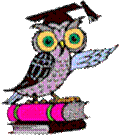|
|
So, Something's Misbehaving on Your PC? |
||||||
|
A precautionary note…Pay Attention before you take anything apart! |
* moves to |
||||||
|
# |
Element |
|
Assuming you've already taken the "check the power/cables/..." steps? |
|
|||
|
|
Go back |
||||||
|
1 |
Scanner |
|
Scanners run with Windows device drivers which allow all kinds of things for the image… |
||||
|
|
|
|
Go to properties (see Device Manager -- under Imaging Devices, right-click & select Properties) and try the Troubleshooter. |
|
|||
|
|
|
|
If you just installed a new driver (or device), try to uninstall / reinstall |
|
|||
|
2 |
CPU or Microprocessor |
CPU misbehaving? The Owl assumes that you mean "things are slow" so try these: |
|||||
|
|
|
|
To see what may be hogging CPU cycles or memory, examine what's running: |
|
|||
|
|
|
|
View what you have: open System Properties, take the processor info to Google/WiKi… |
|
|||
|
|
|
|
If you just installed something, uninstall & re-check speed … |
|
|||
|
|
|
|
While
upgrading to a better class of CPU is altogether |
|
|||
|
3 |
Primary storage or RAM |
Memory misbehaving? Owl assumes that "things are slow" … many things to try here!! |
|||||
|
|
|
|
If too many things are running, the PC will slow down -- try the web advice 1st: |
||||
|
|
|
|
You can take better control of what starts up on reboot |
||||
|
|
|
|
If you just installed something, uninstall & re-check speed … |
||||
|
|
|
|
You might have a Virus and/or Malware…try this free AVG tool to check this: |
||||
|
|
|
|
View what
you have: open System Properties, note memory size |
||||
|
4 |
Expansion/graphics cards, etc |
|
There are many cards that could be installed in your PC, so the Owl's ducking out here… |
||||
|
|
|
|
|||||
|
5 |
Power supply |
|
Power supply problems are simple (like a fuse) or not -- look on the back of the PC… |
||||
|
|
|
|
APC's backup UPS is well-worth $100 or so… |
||||
|
|
|
|
While upgrading to a better
power supply is altogether |
||||
|
6 |
Optical disc drive |
|
CD drive? It's almost certain that it's the CD / DVD… |
||||
|
|
|
|
App installation failed? Try to remove it before continuing… |
||||
|
|
|
|
|||||
|
7 |
Secondary storage/Hard disk |
|
Disk misbehaving? Several things are here but please, Please, **PLEASE** backup first? |
||||
|
|
|
|
Backup your stuff on a regular basis !! |
||||
|
|
|
|
Alternate
/ simple backup? 1) copy file(s) to
a desktop folder (like "Backup") |
||||
|
|
|
Running slow? Let Windows check & repair the disk |
|||||
|
|
|
You can defrag the disk, too |
|||||
|
|
|
|
Defragging the registry may add value |
||||
|
|
|
|
|||||
|
8 |
Motherboard |
|
Too many threads here for simplicity, so the Owl's ducking out… |
||||
|
|
|
|
|||||
|
9 |
Speakers |
|
There's a chain from the programs out to the speaker(s)… one simple item: |
||||
|
|
|
|
Go to properties (see Device Manager -- under Sound, video & game controllers right-click the auditor & select Properties) and try the Troubleshooter. |
||||
|
10 |
Monitor |
|
While there are around 20-bazillion monitors, some simple things generally apply: |
||||
|
|
|
Want
to change something? Right-click the desktop & select properties... |
|||||
|
|
|
|
Wondering how to "view more" on your screen? Try hiding things: |
||||
|
|
|
More Internet Explorer? Click Alt/Enter (again to restore)… Supersize >> |
|
||||
|
|
|
|
Upgrading the monitor can bring more visual space… |
||||
|
|
|
|
|||||
|
11 |
System Software |
|
When something isn't quite right, solutions go from simple to complex! |
||||
|
|
|
Cookies, JavaScript, ActiveX and/or other "security" web things? |
|||||
|
|
|
Enable these>> |
|||||
|
|
|
|
Network headache with the connection? Try these… |
|
|||
|
|
|
|
No 2nd computer? Visit library/office/etc to print this & related links |
|
|||
|
|
|
A Windows connection repair often resolves a "no go" problem>> |
|
||||
|
|
|
Can you now get to Google.com? No? Try a reboot… |
|
||||
|
|
|
Still no go? Windows troubleshooting can narrow the problem>> |
|
||||
|
|
|
Some useful Windows XP Networking advice, including installation>> |
|
||||
|
|
|
Final note here is some WiFi Security advice…yes, from the FBI ! >> |
|||||
|
|
|
|
Security issues? Try these… |
|
|||
|
|
|
|
Fully automated PC end-to-end check-up>> |
||||
|
|
|
|
Virus and/or Malware? Try this free AVG tool to check this>> |
||||
|
|
|
IOBit's Advanced System Care is a good free tool for enhancing stuff>> |
|
||||
|
|
|
SpyBot is another good freebie>> |
|||||
|
|
|
|
Passwords do help keep spies out
of your PC…avoid "ABC" or "Pete" ! |
||||
|
12 |
Application Software |
|
Apps cover many areas (art, word processing/office, music/video, etc) so simple threads |
||||
|
|
|
Everyone knows how to eMail…SPAM, PHISHing etc are a little less obvious |
|||||
|
|
|
|
Microsoft Office, specifically Excel… |
||||
|
13 |
Keyboard |
|
Keyboards have only have a couple of things that are fixable: |
||||
|
|
|
Key
cap came off? |
|||||
|
|
|
Laptop? |
|
||||
|
|
|
Do
you ever use the F1 key? It almost always gets a little "help" ! |
|
||||
|
|
|
|
|||||
|
14 |
Mouse |
|
Mice, roller-balls and keyboard pads have just a one tip: |
||||
|
|
|
|
|||||
|
15 |
External hard disk |
|
Your big drive is really just like item 7 above -- try those steps 1st? |
||||
|
|
|
|
|||||
|
16 |
Printer |
|
Printer misbehaving … wow, there are quite a few things that you might try here!! |
||||
|
|
|
Paper
not feeding? Clean the rollers>> |
|||||
|
|
|
Light or streaky printing? Bang/shake the ink box>> |
|||||
|
|
|
Refusing to print what you want? Change the format |
|||||
|
|
|
Finally, consider a new one for around $100? |
|||||
|
|
|
A neat trick is to add a PDF printer if you don't have one>> |
|||||
|
|
|
|
|
||||
The following section shares several general issues…
|
|
|
1st, press/hold Alt & click Tab until problem item is selected; release Alt to show
If unresolved, open Windows Task Manger (Ctrl/Alt/Delete);
in the Applications a) try Bring to Front -- if you can now see the screen, please continue b) try Maximize to bring the window up c) try End Task & confirm d) While you could fiddling with the process(es), it's simply less risky to reboot!!
|
|
||
|
|
|
Active Applications… |
Open Windows Task Manger (Ctrl/Alt/Delete) and select the
Processes tab. |
||
|
|
|
|
CPU or MemUsage not shown? |
|
|
|
|
|
Click WTM menu View and Select Columns; check the ones you want to see |
|
||
|
|
|
System Properties |
Right-click MyComputer desktop icon & select
Properties -or- |
|
|
|
|
|
Double-click
MyComputer desktop icon, right-click disk &
select Properties |
|
||
|
|
|
Right-click the desktop MyComputer icon, select Manage (Computer Management will open) and then select Device Manager. |
|||
|
|
|
Uninstall? |
If the program on the Start button includes an Uninstall
option, click this first. 2nd, access Add or Remove Programs
from Start (or the Control Panel), scroll 3rd, if the item is not in the
list (look carefully for names as they may differ), |
|
|
|
|
|
Computer Administrator |
Many of the
features presented here are simply disabled when logged in to a Windows
account without Computer Administration privileges… |
|
|
|
|
|
|
|